
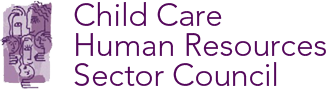
The purpose of this section of the toolkit is to provide directors and others working in early childhood education and care (ECEC) with a general introduction to HR metrics, which are simply a unit of measurement of human resources. Here you’ll find ready-to-use tools and templates that employers can use to begin collecting and tracking their organization’s HR metrics. More specifically, this section looks at:
The terms ‘HR metrics’ and ‘HR data’ can be used interchangeably. HR metrics are simply a measurement of any function that has to do with HR. Measuring the number of staff sick days over a certain period of time would be an example of an HR metric. Tracking HR metrics (or data) can help ECEC employers identify trends, which can in turn help with HR planning.
HR metrics should be collected over several months or years so that comparisons can be made over time, highlighting trends that may otherwise go unnoticed. Using employee turnover as an example, a director of an ECEC organization analyzing HR metrics may find that voluntary turnover of early childhood educators (ECEs) this year is much higher than last year, and even higher than the year before. This is an example of a trend, and the director would use this metric to ask why this might be happening – is there a retention or recruitment concern? Or the director might notice that ECEs take the highest numbers of sick days in October. This is an example of a seasonal factor. To address this, the director may look to hire a temporary ECE for the month of October, rather than scrambling to find a substitute on a daily basis.
It is fairly common for employers to track the number of employees who are recruited (quantity) and the length of time it takes to fill a certain position. Some employers track the cost of the recruiting process, from the exit interview for the employee who has left, the casual hire to cover the vacancy, the interview, training and mentoring the new employee. Although this data is useful, it can encourage speed in recruiting without focusing on quality of the hire. What would be more useful is to also track the number of new hires who meet the educational requirements or qualifications for a particular job, adding quality into the mix. Other indications of quality might be the number of new hires who are still employed after six months or a year, or the number of new employees who are given an ‘excellent’ performance appraisal.
Most ECEC organizations do not have a formal HR-specific staff person. It is often the director who tracks HR metrics. Infrequent HR events (e.g. employee leaving) can be easily tracked on an ‘as it happens’ basis. It’s more difficult – and often too late - to go back and pull individual records at year-end, or in the event that an ECEC organization is experiencing unusually high levels of turnover. Without hard data (HR metrics), you may sense that a trend is occurring, but won’t fully understand what is changing over time and more importantly the extent to which it is changing. When tracked regularly, metrics are an indicator of the overall HR health of your organization.
The best person to track the data that will give you a useful HR metric is the person who takes the lead on HR management, typically the director. The best time to record events is as they happen or at least on a weekly basis.
Tracking HR metrics (data) with an element of quantity, quality, cost and time will result in a better understanding of how the organization is changing over time (trends). HR metrics are invaluable data and alert us to changes or potential problems that should be addressed. Metrics don’t show why things are happening, but are a signal to start asking questions.
An increase in turnover rates could be due to a number of factors, including:
To fully understand why employees are leaving, other metrics, such as exit interviews or employee satisfaction or engagement surveys, can be done.
An example in the ECEC sector might be a director of an organization looking at regularly collected metrics over a period of one year. Data (collected using this template and this staff survey ) show that turnover of ECEs has decreased by 4% and overall job satisfaction of ECEs has increased by 8%. This positive trend may coincide with the implementation of “family friendly” policies, such as flexible work hours or extended maternity leave, which are both known to increase job satisfaction, and hence decrease turnover.
Metrics can be collected in a number of ways, and with a range of sophistication. Choosing a collection method should very much depend on the size and capacity of the organization. It is important to use a system that is manageable and sustainable over time. If you’re new to HR metrics, you may want to begin by tracking the following:
An example of a collection template to track HR Metrics can be found here.
In very large organizations, HR data can be tracked through a sophisticated Human Resource Information System (HRIS) that is often connected to the payroll or finance function. In smaller organizations, it is usually enough to maintain a spreadsheet to keep up to date on events as they happen. An example of a downloadable data collection Excel spreadsheet, designed for an ECEC organization is here.
This spreadsheet is a guide and can be adapted to meet the unique needs of various organizations. It can be used both for the whole organization, for example to track turnover overall, or for an individual centre, to track turnover within the centre, even if an employee might leave the centre but still be employed elsewhere in the organization. Spreadsheet instructions: Using this spreadsheet allows you to track each job and staff-person in a particular child care organization or centre. In the spreadsheet, there are five different sheets:
Some of the columns on the sheets have a drop down menu for information.
The Employee Information sheet has these drop downs:
The Education sheet has these drop downs:
The Performance sheet has these drop downs:
The Turnover sheet has these drop downs:
The Attendance sheet has this drop down:
To change a drop down list, highlight rows 21 and 35, right click and select Unhide. You will see the words that make up the drop down lists under each column and can add or change them as appropriate for your organization. Using the drop down wording keeps your wording consistent, which lets you compare the information in the spreadsheet to look for trends over time. To hide the drop down lists, highlight rows 22 to 34, right click and select Hide.
Turnover is an important HR Metric. The turnover rate is the percentage of staff who leave a workplace, in relation to the total number of staff, over a period of time. Some turnover is expected in any workplace. Overall turnover can be tracked using this calculator:
| Average number of employees: | |
| Total number of employees leaving in the past 12 months: | |
| Turnover Rate: | 0% |
An annual turnover rate of less than 5% is excellent; an annual turnover rate of 20% + is high. Statistics Canada’s 1999 Workplace and Employee Survey (WES) found that employee turnover typically ranges from 10 – 16%.
There are two types of turnover - voluntary and involuntary. Voluntary turnover is due to staff resignation ( a leave of absence such as maternity leave is not considered turnover), whereas involuntary turnover is staff leaving due to lay off or disciplinary action. Both voluntary and involuntary turnover can be calculated as a percentage, by looking at the number of employees who have left, in a month, or year, divided by the total number of employees (in that same month/year). Using an organization of 20 staff as an example, in one year, 3 staff resigned (voluntary) and 1 was fired for misconduct (involuntary). Over the course of that year, turnover rates were:
While turnover rates provide telling information, to understand why turnover is occurring, rates can be further broken down. For example, a director may know that the voluntary turnover rate of their organization is 10% per year. More useful would be to know that:
This director might look to other measures (such as age cohorts) to explain why 25-30 year-old staff members tend to leave more than other age groups. In addition to age cohorts, other measures to compare turnover are: job classification, and hire-date / education.
You can track vacant positions using the FTE column on the Employee Information sheet. Job number 2003-03-08, for example (this is a job created in 2000, group 3, 8th job in the group) has an FTE of 0 for the employee who left in May 2012 and an FTE of 1 for the employee who was hired in June 2012 to replace her. Job 2003-03-08 was vacant for one month.
Turnover can also be measured against job classification. For example, if turnover rates are higher among employees who work a split shift and have lower wages than the rate for employees with regular hours and higher wages, it could be an indication that the split-shift staff are experiencing low job satisfaction.
Turnover can also be compared to hire date, or education to see if you are losing newer employees or employees with a specific education. If this is the case, it could be an indication that training and mentoring of new employees is inadequate.
Analysis of age cohorts provide “typical” needs associated with age. These are generalizations, and not applicable across the board, and come from a variety of sources. Age-cohort, related needs and suggested cohort-specific retention strategies are listed in the following chart.
| Cohort Name | Age Range | Description | Age-Specific Retention Strategies |
| Veteran or Traditionalists | Born before 1946 | Ofen called the silent generation, because they don't like to make a fuss | Prefer face-to-face meetings for communication |
| Baby Boomers | Born 1946-1964 | Typically prefer to have experience and work acknowledged; often workaholics | Offer recognition programs, working in teams |
| Generation X | 1965-1980 | Prefer good work-life balance, autonomy, and having fun at work | Offer flexible work schedules; family friendly policies |
| Generation Y | 1980-1996 | Prefer adequate training + mentoring to give feedback | Offer professional development opportunities; mentoring program |
| Generation Z | 1996 - Present | Have never known a world not connected through the internet, texting. Good at multi-tasking | May need help interacting with people face-to-face |
If turnover is high in one of these cohorts, a director might consider whether the cohort’s “typical” needs are being addressed, or they may simply adjust their communication style.
Newsletter Signup
Follow Us